As a well-known developer technology community, GitHub in the past period of time, also one after another born a lot of practical AI tools.
These tools have the same characteristics, easy to use and efficient, the main a novelty bright eyes, by the way, to liberate your personal productivity.
Today we recommend a few popular AI tools on GitHub, to help you in your daily work, to further improve the development efficiency.
Microsoft’s new open source work helps you quickly get started with large model development
At the Build 2023 developer conference on May 23 this year, Microsoft released a number of important updates, including the launch of a number of new AI tools.
One of these tools, which was featured frequently in the official introductory video, is Prompt flow, which is designed to simplify the development cycle of big model apps.
The project is now open-sourced on GitHub, and in just one week it has surpassed 2000 Stars.
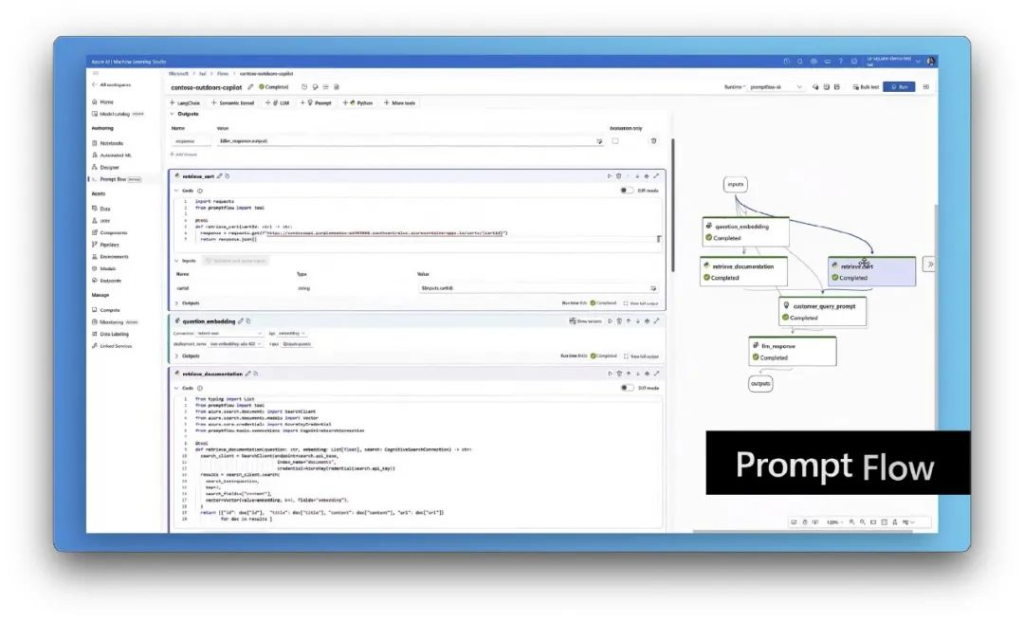
GitHub: https://github.com/microsoft/promptflow
With this project, you can quickly get through the whole process from ideation, prototyping, testing, evaluation to production deployment and monitoring, allowing developers to build a variety of high-quality large language model applications more easily.
This includes, but is not limited to, the following features:
Create and iterate development flows
Evaluate flow quality and performance
Streamline production development cycles
The project is accompanied by detailed technical documents and guides such as “Cue Flow Getting Started Tutorial” and “Talking and Chatting with PDFs”, which help you quickly get started with big model development technology by matching with VSCode.
AI Open Source Tools for Computer Vision
With MetaAI’s repeated efforts in the open source circle this year, a variety of practical AI image segmentation, processing models and frameworks have been introduced, further reducing the technical threshold of computer vision.
The rise of smart cities, factory automation production management, automatic driving and many other industries has also allowed computer vision technology to begin to be widely used.
At present, the technology ecosystem has been sufficiently perfect, ordinary developers to start learning and application, the difficulty has been greatly reduced.
Today here, to recommend a relatively hot computer vision AI toolkit: supervision, easy to install, can be reused by developers, greatly improving efficiency.
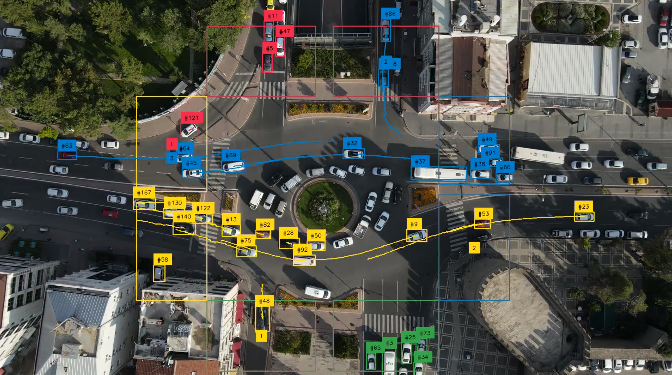
GitHub: https://github.com/roboflow/supervision
Inside the project provides a variety of main application scenarios of computer vision such as object detection, dataset processing, model evaluation, data analysis and computation, as well as practical tools.
The project can be installed with pip, which is simple and fast, and can help you save a lot of tool installation and management costs.
Out-of-the-box, play with big models on the command line.
ChatGPT’s previously released Code Interpreter plugin is considered by many developers to be the most powerful plugin recommended by OpenAI.
After integrating the virtual environment of Python sandbox, it can be based on your uploaded Excel, CSV data, automatically obtain and analyze the data content, for you to produce a professional industry analysis report, to generate a variety of different styles of data charts.
Even online Python scripts can be used to batch process various video clips, generate website demos and other operations.
The list goes on and on. I don’t think I need to tell you how powerful it is.
Unfortunately, it is currently only available on ChatGPT.
Today we recommend an open source implementation: Open Interpreter, which allows you to call Python, JavaScript, Shell and other languages directly on the command line terminal to quickly demonstrate a variety of large model capabilities.
Here’s a demo video for you to get a feel for it:
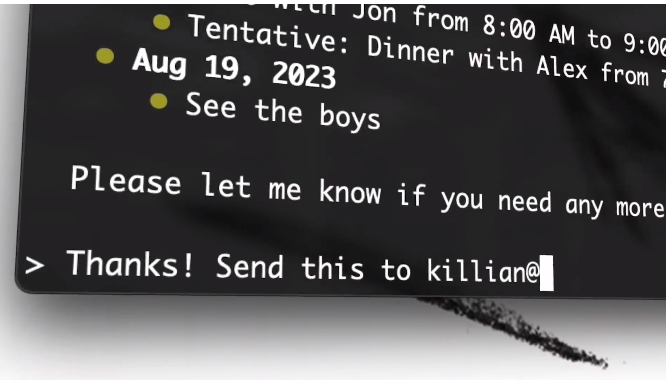
GitHub: https://github.com/KillianLucas/open-interpreter/
From the video, we can see that using Open Interpreter, you can easily realize the following various AI functions on your local computer:
Creating and editing photos, videos, PDF files;
Controlling Chrome to perform searches;
Mapping, cleaning and analyzing large data sets;
Intelligently changing system configurations;
Automatically generate and run demo source code;
AI one-on-one chat and Q&A.
The project received attention at the beginning of the month, during which it has been on the GitHub Hotlist many times, and in just one month, it has exceeded 24000 Star, which is a horrible growth rate, and also reflects the high demand for it from the side.
